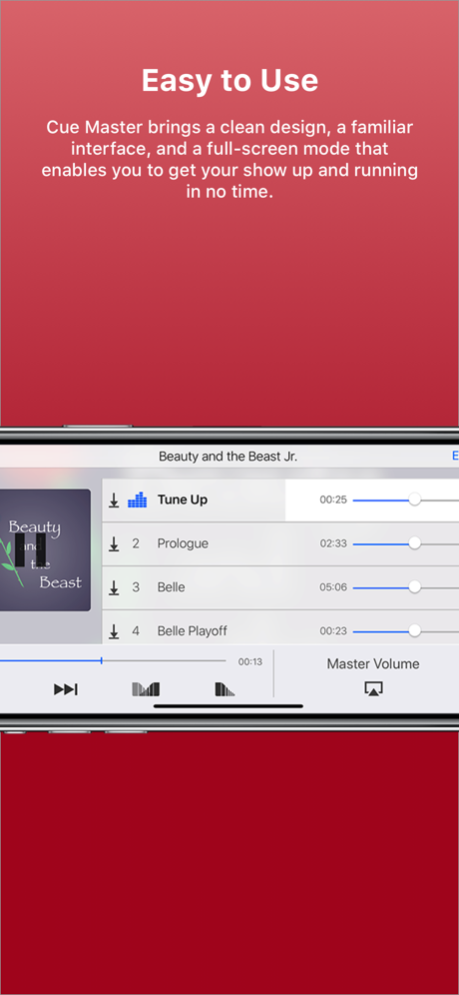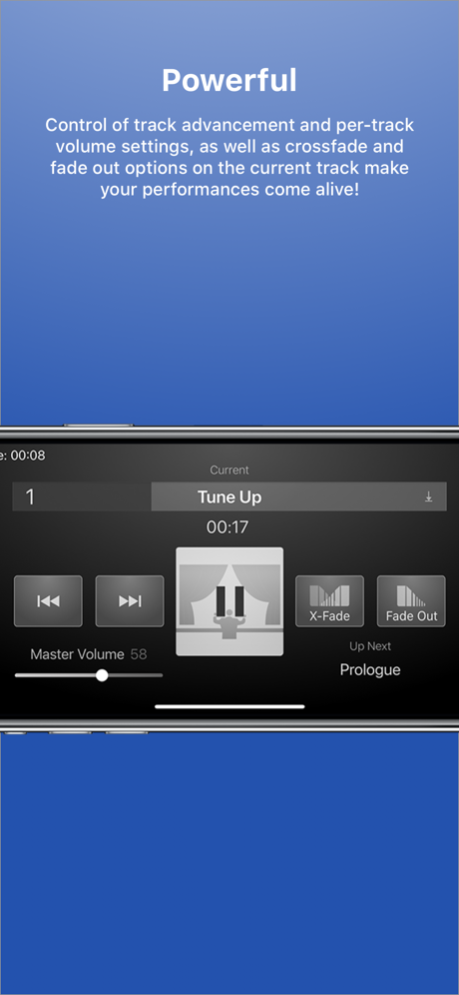Cue Master 1.3.3
Continue to app
Paid Version
Publisher Description
Cue Master is a elegantly simple track player for iPad targeted towards theatrical productions, talent shows, choreographers, dancers or other performers using backing tracks by allowing you to create Cue Playlists from your music library, Dropbox™ or Google Drive folder.
Unlike many cueing apps available, Cue Master is designed to be extremely easy to use and understand with the familiar layout of a standard music app. Unlike a music app, Cue Master allows for custom control over how songs are played back. Songs can be set to loop (repeat), stop at end, continue to the next song, or be skipped. Volume levels can also be easily set on a per song basis to fine tune your performance.
Create multiple Cue Playlists from albums or playlists downloaded in your music library on your iPad, from Dropbox™ or Google Drive, add, delete and reorder your cues.
For performers that need easy access from the stage, Cue Master provides a full screen mode to easily see the currently playing track and time, show run time as well as the next cued track. A central cue button also allows you to easily start your next track.
Apr 5, 2024
Version 1.3.3
- Imports from the file browser will now always use the file name for the song name instead of using a hidden embedded name that may be incorrect
- Fixed issue where the current song would not get highlighted if it was off screen before scrolling into view after advancing
About Cue Master
Cue Master is a paid app for iOS published in the Audio File Players list of apps, part of Audio & Multimedia.
The company that develops Cue Master is Kevin Arnold. The latest version released by its developer is 1.3.3.
To install Cue Master on your iOS device, just click the green Continue To App button above to start the installation process. The app is listed on our website since 2024-04-05 and was downloaded 15 times. We have already checked if the download link is safe, however for your own protection we recommend that you scan the downloaded app with your antivirus. Your antivirus may detect the Cue Master as malware if the download link is broken.
How to install Cue Master on your iOS device:
- Click on the Continue To App button on our website. This will redirect you to the App Store.
- Once the Cue Master is shown in the iTunes listing of your iOS device, you can start its download and installation. Tap on the GET button to the right of the app to start downloading it.
- If you are not logged-in the iOS appstore app, you'll be prompted for your your Apple ID and/or password.
- After Cue Master is downloaded, you'll see an INSTALL button to the right. Tap on it to start the actual installation of the iOS app.
- Once installation is finished you can tap on the OPEN button to start it. Its icon will also be added to your device home screen.